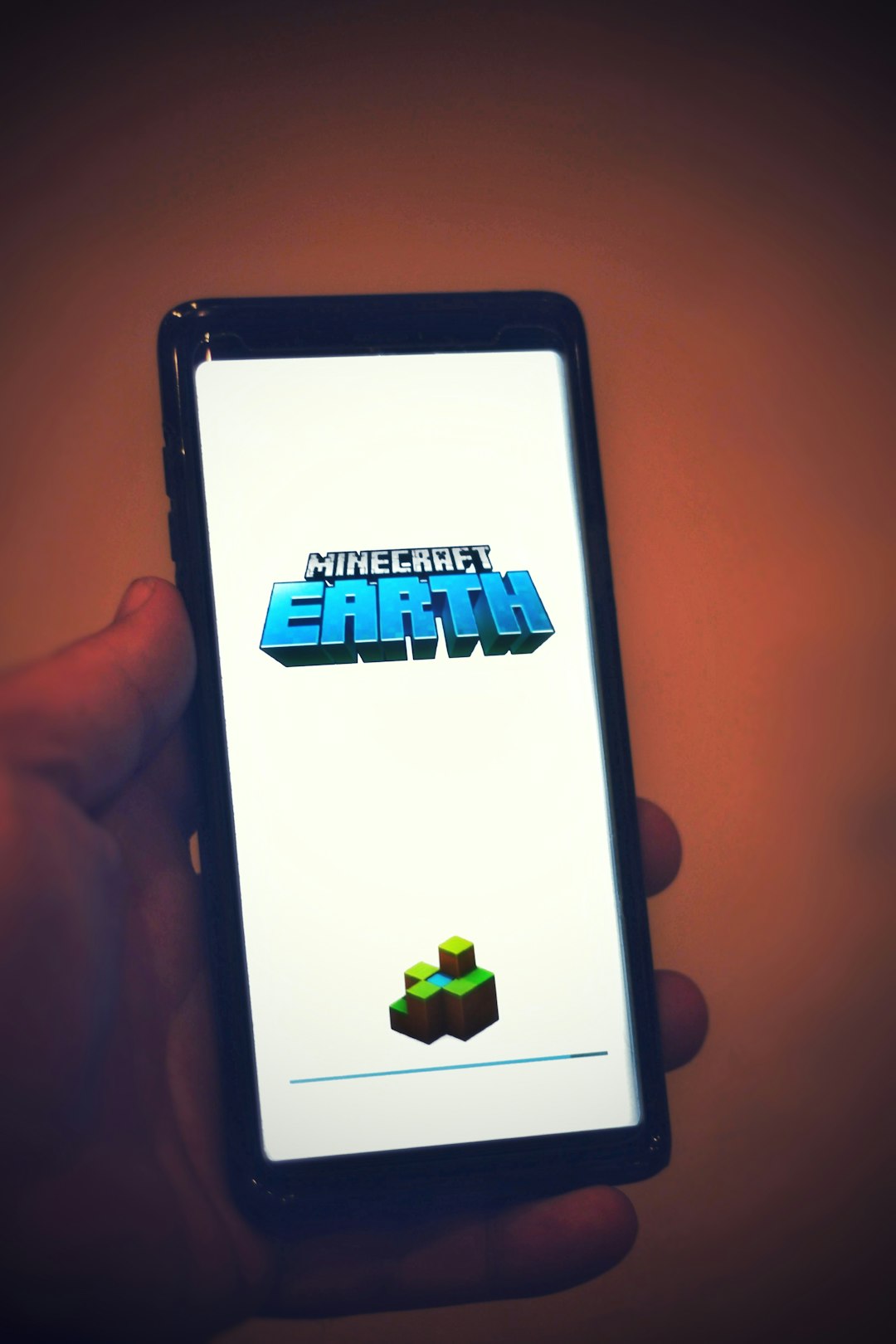Choosing the Right Engine for Your Mobile Game
When embarking on a mobile game development journey, one of the most critical decisions developers face is selecting the right game engine. Unity and Unreal Engine stand as the two dominant platforms in the industry, each with unique strengths and limitations for mobile development. This comprehensive comparison aims to help developers make an informed decision based on their specific project requirements.
Performance Comparison
Unity Performance on Mobile
Unity has long been considered the go-to engine for mobile development, and for good reason. Its optimized mobile rendering pipeline and relatively lightweight architecture make it particularly suitable for devices with limited processing power. The engine's performance advantages on mobile include:
- Memory efficiency: Unity typically requires less RAM compared to Unreal, which is crucial for older or budget mobile devices.
- Battery optimization: Games built with Unity tend to be more battery-friendly, an important consideration for mobile users.
- Smaller build sizes: Unity projects generally result in smaller APK/IPA files, reducing download barriers for potential players.
For 2D games in particular, Unity's performance on mobile is exceptional, with specialized tools that optimize sprite rendering and physics calculations specifically for mobile hardware.
Unreal Performance on Mobile
Unreal Engine has made significant strides in mobile optimization in recent years, particularly with UE5. While traditionally known for pushing the boundaries of high-end graphics, Epic Games has invested heavily in making the engine more mobile-friendly:
- Nanite virtualized geometry: UE5's revolutionary Nanite system has been adapted for mobile, allowing for highly detailed environments with optimized performance.
- Lumen global illumination: A mobile-optimized version provides impressive lighting effects that previously would have been impossible on handheld devices.
- Scalable LOD systems: Unreal's sophisticated level-of-detail systems allow for graceful visual degradation on lower-end devices.
However, it's worth noting that Unreal still typically demands more from mobile hardware than Unity, which may limit its suitability for projects targeting a wide range of devices, including older models.
Development Experience
Unity's Development Workflow
Unity offers a development experience that many find more accessible, especially for smaller teams and those new to game development:
- C# programming: Unity's use of C# is often considered more approachable than Unreal's C++, with a gentler learning curve and faster iteration times.
- Visual scripting: While not as robust as Unreal's Blueprint system, Unity's visual scripting options have improved significantly with tools like Bolt.
- Inspector-based workflow: Unity's component-based architecture and inspector panels provide an intuitive way to configure game objects and behaviors.
Unity's development environment is designed to facilitate rapid prototyping and iteration, which can be particularly valuable for mobile games where frequent testing on target devices is essential.
Unreal's Development Workflow
Unreal Engine offers a powerful development environment that excels in certain aspects:
- Blueprint visual scripting: Unreal's visual programming system is incredibly powerful, allowing non-programmers to create complex behaviors without writing code.
- C++ performance: For developers comfortable with C++, Unreal offers fine-grained control and potentially better performance for complex systems.
- Integrated environment: Unreal's all-in-one approach includes sophisticated animation, cinematic, and audio tools directly in the editor.
For teams with AAA experience or those creating visually sophisticated games, Unreal's workflow may feel more natural and powerful, though it typically comes with a steeper learning curve.
Graphics and Visual Fidelity
Unity Graphics Capabilities
Unity has significantly improved its rendering capabilities in recent years, particularly with the Universal Render Pipeline (URP), which is specifically optimized for mobile platforms:
- URP efficiency: Provides a good balance between visual quality and performance on mobile devices.
- Shader Graph: Unity's node-based shader creation tool makes it easier to create custom visual effects that run efficiently on mobile.
- 2D lighting system: For 2D games, Unity offers specialized lighting tools that achieve impressive effects with minimal performance impact.
While Unity can produce visually stunning mobile games, developers often need to invest more effort in achieving the same level of graphical fidelity that comes more naturally to Unreal.
Unreal Graphics Capabilities
Unreal Engine is renowned for its visual capabilities, and much of this translates to mobile when properly optimized:
- Material editor: Unreal's powerful material system allows for sophisticated visual effects that can be scaled for mobile performance.
- Post-processing suite: Even in mobile-optimized settings, Unreal's post-processing effects add significant visual polish.
- Lighting solutions: Mobile-optimized versions of Unreal's lighting tools still outperform many competing solutions.
For developers prioritizing visual fidelity and willing to target higher-end mobile devices, Unreal Engine often provides more impressive results out of the box, though careful optimization is essential.
Platform Integration and Deployment
Unity Mobile Platform Support
Unity has built its reputation partly on the strength of its cross-platform capabilities:
- Platform-specific APIs: Unity provides streamlined access to native mobile features like haptic feedback, cameras, and sensors.
- Deployment simplicity: The build process for iOS and Android is relatively straightforward, with good documentation and troubleshooting resources.
- AR Foundation: Unity's AR development framework provides a unified approach to creating augmented reality experiences across ARKit and ARCore.
Unity's mobile deployment pipeline is generally considered more mature and hassle-free, especially for smaller teams without dedicated platform specialists.
Unreal Mobile Platform Support
Unreal has made significant improvements in its mobile platform support:
- Native code integration: For developers who need deep integration with platform-specific features, Unreal's C++ foundation can be advantageous.
- Mobile preview: Unreal's remote preview capabilities allow for rapid testing on actual devices without full builds.
- Platform Services: Integration with platform-specific services like Apple Game Center or Google Play Games is well-supported.
While Unreal's mobile deployment has improved, many developers still report more friction in the build and deployment process compared to Unity, particularly for iOS.
Game Genre Considerations
Different game genres have different engine requirements, and this is particularly relevant for mobile development:
Unity Excels For:
- 2D games: Unity's specialized 2D tools and optimizations make it the clear choice for most 2D mobile projects.
- Casual games: The lower performance overhead and faster development cycle suit the casual market's needs.
- Puzzle games: Unity's efficient UI systems and lightweight physics are perfect for puzzle mechanics.
- Hypercasual titles: The rapid iteration and small build sizes are essential for this market segment.
Unreal Excels For:
- 3D action games: Unreal's animation systems and graphics capabilities shine in action-oriented titles.
- Racing games: The physics engine and visual effects create more immersive racing experiences.
- Narrative adventures: Unreal's cinematic tools facilitate storytelling and character-driven games.
- Mobile ports of console titles: When bringing a console game to mobile, Unreal often provides better consistency across platforms.
Business and Licensing Considerations
Unity Licensing Model
Unity's licensing structure has undergone significant changes recently, with implications for mobile developers:
- Unity Personal: Free for developers with revenue or funding under $100,000 in the last 12 months.
- Unity Plus/Pro/Enterprise: Tiered subscription models with increasing features and support.
- Runtime fee structure: Unity's recently introduced runtime fee model applies to games that exceed certain installation and revenue thresholds.
For many small to medium mobile developers, Unity's licensing costs remain reasonable, though the recent changes have created some uncertainty in the community.
Unreal Licensing Model
Unreal Engine offers a straightforward royalty-based model:
- Free to use: No upfront licensing costs to start development.
- 5% royalty: Applied to gross revenue above $1 million USD.
- Custom licensing: Available for larger companies with specific needs.
For mobile developers expecting significant revenue, calculating the potential impact of Unreal's royalty model versus Unity's subscription and runtime fees is an important consideration.
Community and Ecosystem
Unity's Ecosystem
Unity benefits from a massive ecosystem that can accelerate mobile development:
- Asset Store: Extensive marketplace with thousands of mobile-optimized assets, tools, and plugins.
- Community size: Larger overall developer community, with abundant tutorials, forums, and resources specifically for mobile.
- Third-party tools: Numerous specialized tools for mobile development integrate well with Unity.
Unreal's Ecosystem
While smaller overall, Unreal's ecosystem has distinct advantages:
- Marketplace quality: Though smaller than Unity's Asset Store, the Marketplace often features higher-quality assets with better integration.
- Official documentation: Epic's documentation is generally more comprehensive and consistent than Unity's.
- Source code access: Full engine source code access allows for deep customization when needed for specific mobile optimizations.
Real-world Canadian Success Stories
Unity Success Cases
Canadian studios have created numerous successful mobile titles with Unity:
- Klei Entertainment (Vancouver): Their mobile ports of Don't Starve and other titles have been well-received, leveraging Unity's cross-platform capabilities.
- Behaviour Interactive (Montreal): Dead by Daylight Mobile brings the popular asymmetric horror game to mobile devices using Unity.
- East Side Games (Vancouver): Their lineup of narrative idle games based on popular TV shows are built with Unity for optimal performance across devices.
Unreal Success Cases
Several prominent Canadian studios have leveraged Unreal for mobile development:
- Kabam (Vancouver): Marvel Contest of Champions, one of the highest-grossing mobile fighting games, was developed with Unreal Engine.
- Digital Extremes (London, Ontario): Their Warframe companion app showcases Unreal's visual capabilities even in a supplementary mobile experience.
- The Coalition (Vancouver): While primarily known for console titles, their mobile tech demos highlight Unreal's potential on high-end mobile devices.
Practical Decision Framework
To help you decide which engine is right for your mobile project, consider these key questions:
Choose Unity if:
- Your target devices include mid to low-end phones
- You're developing a 2D game or a visually simple 3D game
- Your team is more comfortable with C# than C++
- Rapid prototyping and iteration are priorities
- You need a smaller installation footprint
- Your project has a tight timeline or limited resources
Choose Unreal if:
- You're targeting high-end mobile devices primarily
- Visual fidelity is a top priority for your game
- Your team is experienced with Unreal or C++
- You need advanced animation systems or cinematics
- Your game is also releasing on consoles or PC
- Your team prefers visual scripting for most game logic
Conclusion
Both Unity and Unreal Engine are capable of producing exceptional mobile games, and the "right" choice depends entirely on your specific project requirements, team expertise, and business considerations. Many successful studios maintain proficiency in both engines, selecting the appropriate tool for each new project.
For most Canadian mobile developers, especially those targeting a broad range of devices or working on 2D games, Unity continues to offer the most straightforward path to market. However, for studios focused on high-end devices and visual quality, Unreal Engine provides compelling advantages that may outweigh its higher performance requirements and steeper learning curve.
Ultimately, the best engine is the one that enables your team to bring your unique game vision to life efficiently and effectively. Both Unity and Unreal offer free versions to start with, so when in doubt, prototyping your core gameplay in both engines can provide valuable practical insights into which platform better suits your specific needs.